Top 9 Productivity Tools for Remote Workers: Efficiency Boos…
Discover the top 9 productivity tools for remote work that boost efficiency. Streamline your tasks today for a more productive tomorrow.
Introduction
The Quest for Productivity
In today’s fast-paced world, productivity is more than just a buzzword; it’s a necessity. Whether you’re a student, professional, or entrepreneur, maximizing your efficiency can make a significant difference in achieving your goals.
With countless tools available, finding the right ones can be overwhelming. That’s why I’ve dedicated time to explore over 50 productivity tools to discover which ones truly make an impact.
The Selection Process
Choosing the right productivity tools isn’t just about picking the most popular or the latest ones.
It involves understanding your specific needs and how a tool can integrate into your daily workflow. During my exploration, I evaluated each tool based on ease of use, feature set, compatibility with other tools, and overall effectiveness in enhancing productivity.
Why These 9 Tools?
After extensive testing and comparison, I narrowed down my list to the top 9 tools that stood out in various productivity aspects.
These tools were selected not only for their functionality but also for their ability to cater to different productivity needs, from task management to time tracking and beyond. They have proven to be invaluable in my quest to optimize my workflow and achieve more with less effort.
Criteria for Evaluation
Usability
When evaluating productivity tools, usability is paramount.
A tool must have an intuitive interface that allows users to navigate easily without a steep learning curve. The design should be clean and straightforward, ensuring that users can access core features without unnecessary complexity.
The availability of tutorials or guides can also enhance usability, helping users maximize the tool’s potential.
Features
The richness of features is a critical factor in determining a tool’s effectiveness. A top-tier productivity tool should offer a comprehensive set of functionalities that cater to various needs, such as task management, collaboration, and time tracking.
However, it’s not just about the number of features; they must be relevant and enhance productivity rather than overwhelm the user.
Integration
In today’s interconnected digital landscape, the ability of a productivity tool to integrate with other applications is crucial. Seamless integration with popular platforms like Google Workspace, Microsoft Office, or Slack can significantly enhance workflow efficiency.
A tool that supports API access or third-party plugins can further extend its capabilities, making it more versatile and adaptable to different work environments.
Performance
Performance is another vital criterion, as a productivity tool must operate smoothly without causing delays or disruptions. Fast loading times, reliable syncing capabilities, and minimal downtime are essential to ensure that users can rely on the tool during critical tasks.
Regular updates and bug fixes are also indicators of a well-maintained application.
Cost-Effectiveness
Cost-effectiveness is a significant consideration, especially for individuals and small businesses. A productivity tool should offer a fair pricing model that reflects its value.
While some tools provide free versions with limited features, others may offer tiered pricing plans to accommodate different user needs. Evaluating the cost against the benefits and features provided helps determine if the investment is worthwhile.
User Feedback
User feedback provides valuable insights into the real-world application of a productivity tool.
Reviews and testimonials from other users can highlight strengths and potential issues that might not be immediately apparent. Engaging with user communities or forums can also offer tips and tricks for leveraging the tool effectively.
Top 9 Productivity Tools
1.
Notion
Notion is a versatile tool that combines note-taking, task management, and collaboration features. It’s highly customizable, allowing users to create dashboards, to-do lists, and databases tailored to their workflow.
The ability to integrate with other apps makes it a central hub for productivity.
2. Trello
Trello is a popular project management tool that uses boards, lists, and cards to organize tasks.
It’s particularly effective for visual thinkers and teams looking for a straightforward way to manage projects. Trello’s integration with other apps and its automation capabilities through Butler enhance its functionality.
3.
Todoist
Todoist is a powerful task manager that helps users keep track of their daily tasks and long-term projects. Its intuitive interface and features like recurring tasks, labels, and filters make it easy to stay organized.
The Karma system adds a gamified element, encouraging users to complete tasks and maintain productivity streaks.
4. Asana
Asana is designed for team collaboration and project management.
It offers features such as task assignments, timelines, and project tracking. Asana’s ability to break down projects into manageable tasks and its robust reporting tools make it ideal for teams of all sizes.
5.
Slack
Slack is a communication platform that enhances team collaboration through channels, direct messaging, and integrations with other productivity tools. Its real-time messaging and file-sharing capabilities streamline communication and reduce the need for lengthy email threads.
6.
Evernote
Evernote is a note-taking app that allows users to capture ideas, notes, and documents in one place. Its powerful search functionality and organization features, such as notebooks and tags, make it easy to find information quickly.
Evernote’s web clipper is particularly useful for saving online content.
7. Microsoft Teams
Microsoft Teams is a collaboration tool that integrates with the Microsoft 365 suite.
It offers chat, video conferencing, and file sharing, making it a comprehensive solution for remote work. The integration with other Microsoft apps enhances productivity by allowing seamless access to documents and tools.
8.
Google Workspace
Google Workspace, formerly G Suite, offers a suite of productivity tools including Gmail, Google Drive, Docs, Sheets, and more. Its cloud-based nature allows for real-time collaboration and easy access from any device.
Google Workspace’s integration with other apps enhances its versatility.
9. RescueTime
RescueTime is a time-tracking tool that helps users understand their digital habits.
By providing detailed reports on how time is spent across different applications and websites, it enables users to identify distractions and improve focus. RescueTime’s goal-setting features help users stay accountable and boost productivity.
Conclusion
Assessing the Productivity Landscape
After exploring over 50 productivity tools, it’s evident that the landscape is both vast and varied.
Each tool offers unique features tailored to different needs, from task management to time tracking. The key to maximizing productivity lies in understanding one’s specific requirements and selecting tools that align with those needs.
While some tools excel in collaboration, others shine in personal task management.
The diversity in functionality underscores the importance of a personalized approach to tool selection. Users must evaluate their workflow to determine which tools will offer the most significant enhancements to their productivity.
The Criteria for Selection
The top nine tools were chosen based on several critical criteria: ease of use, integration capabilities, feature set, and overall impact on productivity.
Ease of use ensures that users can quickly adapt to the tool without a steep learning curve. Integration capabilities are crucial for seamless workflow management, allowing different tools to work together harmoniously.
Additionally, a robust feature set is vital for addressing various productivity challenges, while the overall impact on productivity measures how significantly a tool can improve efficiency and effectiveness.
These criteria ensure that the selected tools provide comprehensive support across different productivity aspects.
Personalization and Flexibility
One of the standout observations from this exploration is the importance of personalization and flexibility in productivity tools. The best tools offer customizable features that cater to individual preferences and work styles.
Flexibility in a tool allows users to adapt it to their unique processes, enhancing its effectiveness.
Moreover, the ability to personalize settings and features means that users can tailor their productivity experience, ensuring that the tool grows with their evolving needs. This adaptability is a crucial factor in maintaining long-term productivity improvements.
Final Thoughts
In conclusion, the journey through over 50 productivity tools has highlighted the importance of selecting tools that align with personal and professional goals.
The top nine tools identified not only meet the essential criteria but also offer the adaptability required in today’s dynamic work environment.
By focusing on personalization, integration, and ease of use, these tools provide a robust foundation for enhancing productivity. Users are encouraged to explore these options and determine which combinations best support their unique workflows, ultimately leading to more efficient and effective productivity outcomes.
FAQ
Q1: Who should consider using these top 9 productivity tools?
A1: These top 9 productivity tools are ideal for a wide range of individuals, including students who need to manage coursework and deadlines efficiently, professionals looking to optimize their workflow, freelancers who juggle multiple projects, and travelers who require organizational tools on the go. Whether you’re balancing a busy academic schedule, managing a team, or simply looking to enhance your personal productivity, these tools offer versatile solutions to meet your needs.
Q2: Are these productivity tools compatible with other devices or software?
A2: Yes, the productivity tools listed in the article are designed to be highly compatible with various devices and software. Most of these tools offer cross-platform support, meaning you can seamlessly use them on your smartphone, tablet, and desktop. They often integrate with popular software like Google Workspace, Microsoft Office, and other productivity apps, allowing for a smooth and cohesive workflow across different platforms.
Q3: When should I consider upgrading to premium versions or exploring better alternatives?
A3: Consider upgrading to premium versions of these productivity tools if you find yourself needing advanced features such as enhanced collaboration options, increased storage, or additional customization capabilities. If you notice that your current toolset no longer meets your evolving needs or if you’re encountering limitations that hinder your productivity, it might be time to explore better alternatives. Regularly reviewing your tools and staying informed about new updates or emerging technologies can help ensure you’re using the most effective solutions for your productivity goals.
Takeaway
Ready to make an informed decision on your next tech purchase? Dive into our hands-on product reviews to get a real feel for what each gadget has to offer. Compare specs side by side to see how they stack up against each other. Still have questions? Visit the official site for more details straight from the source. Your tech upgrade is just a click away!







Comments