Remote Workers: Google Nest vs. Traditional Home Setup
Explore the benefits of Google Nest for remote work over a traditional home setup. Discover seamless smart home integration today.
Features and Benefits
Seamless Integration
Google Nest products are designed to work together effortlessly, providing a cohesive smart home experience. Whether it’s controlling your thermostat, lights, or security cameras, everything can be managed from a single app.
This integration ensures that your devices communicate effectively, optimizing both convenience and energy efficiency.
Voice Control with Google Assistant
With Google Assistant built into every Google Nest device, you can control your home with just your voice. Simply say “Hey Google” to adjust the temperature, turn on the lights, or check who’s at the door.
This hands-free control makes managing your home easier and more intuitive, especially when your hands are full.
Enhanced Security
Google Nest provides robust security features to keep your home safe. With products like the Nest Cam and Nest Doorbell, you can monitor your home in real-time, receive alerts, and review footage from anywhere.
The advanced AI capabilities can even distinguish between people, animals, and vehicles, reducing false alarms and enhancing peace of mind.
Energy Efficiency
The Google Nest Thermostat is designed to help you save energy. It learns your schedule and preferences to automatically adjust temperatures, ensuring comfort while reducing energy consumption.
The energy history feature lets you track usage patterns and make informed decisions to further enhance efficiency.
Customizable Automation
With Google Nest, you can create personalized routines that fit your lifestyle. Set up automations like turning off lights when you leave home or adjusting the thermostat at bedtime.
These customizations not only add convenience but also contribute to a more energy-efficient home.
Easy Setup and Use
Google Nest devices are designed for easy installation and use. Most products come with straightforward instructions and can be set up in minutes.
The Google Home app guides you through the process, ensuring that even those new to smart home technology can get started quickly and confidently.
Setup and Installation
Unboxing Your Google Nest Device
When you receive your Google Nest device, carefully unbox it and ensure all components are present. You should find the main device, a power adapter, and a quick start guide.
Inspect each item for any visible damage during shipping.
Connecting to Power
Plug the power adapter into a suitable outlet and connect it to your Google Nest device. Ensure the device is placed in a central location within your home for optimal connectivity and performance.
Once powered, the device will automatically begin the initial boot-up process.
Downloading the Google Home App
To proceed with the setup, download the Google Home app from the Google Play Store or Apple App Store on your smartphone or tablet. The app will guide you through the setup process and help you manage your Google Nest device.
Connecting to Wi-Fi
Open the Google Home app and follow the on-screen instructions to connect your Google Nest device to your home Wi-Fi network.
Ensure you have your Wi-Fi password handy. A stable internet connection is crucial for the device to function correctly.
Configuring Device Settings
Once connected to Wi-Fi, the Google Home app will prompt you to configure various settings.
You can customize preferences such as language, voice match, and location settings. This personalization ensures that your Google Nest device provides a tailored smart home experience.
Integrating with Other Smart Devices
Google Nest devices are designed to work seamlessly with a wide range of smart home products.
Use the Google Home app to add and manage other compatible devices, such as smart lights, thermostats, and security cameras. This integration allows you to control multiple devices from a single platform.
Testing and Troubleshooting
After completing the setup, test the functionality of your Google Nest device by issuing voice commands or using the app controls.
If you encounter any issues, refer to the troubleshooting section in the quick start guide or visit the Google Nest support website for assistance.
Compatibility with Smart Devices
Seamless Integration with Popular Platforms
Google Nest products are designed to work seamlessly with a wide range of popular smart home platforms. Whether you’re using Amazon Alexa, Apple HomeKit, or Samsung SmartThings, Google Nest devices can integrate smoothly, allowing you to control your home environment with ease.
This cross-platform compatibility ensures that you can enjoy the benefits of a smart home without being restricted to a single ecosystem.
Wide Range of Supported Devices
Google Nest supports a vast array of smart devices, from smart lights and thermostats to security cameras and smart locks. This extensive compatibility allows users to customize their smart home setup to fit their unique needs and preferences.
By supporting a wide range of devices, Google Nest ensures that your smart home can grow and evolve over time, adapting to new technologies and innovations.
Easy Setup and Configuration
Setting up Google Nest devices with other smart devices is straightforward and user-friendly. The Google Home app provides step-by-step instructions to help you connect and configure your devices quickly.
With intuitive controls and a simple interface, the app makes it easy to manage all your smart devices from one central location. This ease of use is a key feature of Google Nest, making it accessible even for those new to smart home technology.
Regular Updates and Support
Google Nest devices receive regular software updates to ensure compatibility with the latest smart devices and platforms.
This commitment to ongoing support means that your Google Nest products will continue to work efficiently and effectively as new smart home technologies emerge. Additionally, Google’s customer support team is available to assist with any compatibility issues, providing peace of mind for users.
User Experience and Performance
Seamless Integration
Google Nest products are designed to integrate seamlessly into your existing smart home ecosystem.
With compatibility across a wide range of devices, users can control lighting, security, and climate with ease. The intuitive Google Home app serves as a central hub, allowing for effortless management of all connected devices.
This seamless integration ensures that users can enjoy a cohesive and efficient smart home experience.
Intuitive Interface
The user interface of Google Nest devices is crafted to be intuitive and user-friendly. Whether you’re using the Nest Hub‘s touchscreen or the Google Home app, navigating through settings and controls is straightforward.
Voice commands via Google Assistant further enhance usability, allowing for hands-free operation. This intuitive design minimizes the learning curve, making it accessible for users of all ages.
Performance and Reliability
Google Nest products are built to deliver high performance and reliability.
With advanced sensors and algorithms, devices like the Nest Thermostat and Nest Cam provide accurate and timely data. The robust Wi-Fi connectivity ensures that devices remain responsive and operational, even in larger homes.
Regular software updates from Google enhance functionality and security, ensuring that performance remains top-notch over time.
Energy Efficiency
Energy efficiency is a key focus of Google Nest devices. The Nest Thermostat, for instance, learns your schedule and preferences to optimize heating and cooling, reducing energy consumption.
Similarly, smart lighting solutions adjust based on occupancy and natural light availability. These features not only contribute to a more sustainable home but also lead to cost savings on energy bills.
Privacy and Security
Google Nest prioritizes user privacy and security.
All devices are equipped with industry-standard encryption and security protocols to protect user data. Features like two-factor authentication and regular security updates ensure that user information remains secure.
Additionally, users have control over their data and can customize privacy settings to suit their preferences, providing peace of mind in a connected home environment.
FAQ
Q1: Who should consider buying Google Nest for their smart home?
A1: Google Nest is ideal for a wide range of users looking to enhance their living spaces with smart technology. Students can benefit from Google Nest’s energy-saving features and seamless integration with Google Assistant for hands-free control of their devices. Frequent travelers will appreciate the security features, such as smart cameras and doorbells, which allow them to monitor their homes remotely. Additionally, families and tech enthusiasts who want to streamline their home automation experience will find Google Nest’s ecosystem intuitive and comprehensive.
Q2: Is Google Nest compatible with other devices or software?
A2: Yes, Google Nest is designed to be highly compatible with a variety of devices and software. It works seamlessly with other Google products, such as Google Home and Chromecast, and supports integration with third-party smart home devices like Philips Hue lights, August smart locks, and more. Additionally, Google Nest supports popular voice assistants, including Google Assistant and Amazon Alexa, allowing you to control your smart home with ease, regardless of the platform you prefer.
Q3: When is the best time to upgrade to Google Nest, or are there better alternatives available?
A3: The best time to upgrade to Google Nest is when you are ready to enhance your home with smart technology that offers convenience, security, and energy efficiency. If you are already using Google services, upgrading to Google Nest can provide a more cohesive experience. However, if you are considering alternatives, it’s worth exploring other smart home ecosystems like Amazon’s Alexa or Apple’s HomeKit, depending on your specific needs and existing devices. Keep an eye on seasonal sales events, such as Black Friday or Cyber Monday, for potential discounts on Google Nest products.
Takeaway
Ready to make an informed decision on your next tech purchase? Dive into our hands-on product reviews to get a real feel for the gadgets you’re eyeing. Compare specs side by side to see how they stack up against each other. Still have questions? Head over to the official site for more details straight from the source. Your tech journey starts here – let’s make sure you find the perfect fit for your needs!










Comments