Embrace Mindful Browsing: Benefits of Disabling JavaScript
Discover the benefits of disabling JavaScript for a focused, ad-free browsing experience. Learn how it enhances online privacy and security.
Impact of disabled JavaScript on websites
Functionality Loss
When JavaScript is disabled, many interactive features of a website may cease to function. This includes dynamic content updates, form validations, and interactive elements such as sliders and pop-ups.
Websites heavily reliant on JavaScript for core functions may become unusable, leading to a poor user experience.
Layout and Design Issues
JavaScript often plays a crucial role in the layout and design of modern websites. Without it, certain elements may not render correctly, causing visual discrepancies.
This can result in broken layouts, misplaced elements, or missing content, which can significantly affect the aesthetic appeal and usability of a site.
Impact on User Engagement
Interactive elements powered by JavaScript are essential for engaging users. Features such as animations, video players, and interactive forms enhance user interaction and retention.
Disabling JavaScript can lead to a static and less engaging user experience, potentially increasing bounce rates and reducing time spent on the site.
SEO and Accessibility Considerations
Search engines and accessibility tools often rely on JavaScript to index and interpret content. Disabling JavaScript can hinder these processes, affecting a website’s visibility and accessibility.
Websites may struggle to rank well in search engine results, and users with disabilities might find it challenging to navigate the site.
Security Implications
While disabling JavaScript can protect users from certain security vulnerabilities, it can also prevent essential security features from functioning. Many security mechanisms, such as CAPTCHA systems and secure form submissions, rely on JavaScript.
Without it, websites may be more susceptible to spam and other security threats.
How to detect JavaScript disabled in browsers
Using the <noscript> Tag
The <noscript> tag is a straightforward way to detect if JavaScript is disabled in a user’s browser. This HTML element is designed to display content when JavaScript is not available.
By placing a message or alternative content inside a <noscript> tag, you can inform users that JavaScript is required for full functionality.
For example, you can use the following code snippet:
<noscript> <div>JavaScript is disabled in your browser. Please enable it for the best experience.</div> </noscript>
Checking with JavaScript Itself
Another method to detect if JavaScript is disabled is by attempting to run a small script and checking if it executes successfully.
If JavaScript is enabled, the script will run and can modify the DOM or set a variable. If not, the <noscript> content will be displayed instead.
Consider the following example, which hides a warning message if JavaScript is enabled:
<div id="js-warning">JavaScript is disabled in your browser.</div>
<script type="text/javascript">
document.getElementById('js-warning').style.display = 'none';
</script>
Server-Side Detection
While the <noscript> tag and JavaScript checks are client-side solutions, server-side detection can also be employed.
This involves using server-side languages like PHP, Python, or Node.js to detect the presence of JavaScript by observing the behavior of HTTP requests.
For instance, you can set a cookie using JavaScript and check for its existence on the server. If the cookie is not present, it indicates that JavaScript is likely disabled.
Using Analytics Tools
Many web analytics tools offer insights into whether users have JavaScript enabled.
These tools can track user interactions and provide data on how many visitors have JavaScript disabled, helping you understand the impact on your website’s user experience.
By leveraging these analytics, you can make informed decisions about how to handle users with JavaScript disabled, ensuring they receive important information or alternative content.
Best practices for handling JavaScript disabled
Graceful Degradation
Graceful degradation is a design strategy that ensures your web application remains functional even when JavaScript is disabled. By building a robust HTML and CSS foundation, you can ensure that core functionalities are accessible.
This approach involves creating a baseline experience that works without JavaScript and then enhancing it with JavaScript for users who have it enabled.
Progressive Enhancement
Progressive enhancement is the opposite of graceful degradation. It starts with a basic, functional version of your website using HTML and CSS.
JavaScript is then layered on top to enhance the user experience. This ensures that all users, regardless of their browser capabilities, can access the essential features of your site.
Server-Side Rendering (SSR)
Server-side rendering involves generating the HTML content of your web pages on the server rather than in the browser.
This approach ensures that users with JavaScript disabled can still access the content as it is fully rendered before it reaches the client. SSR can improve SEO and load times, providing a better experience for users with limited browser capabilities.
Feature Detection
Feature detection is a technique used to determine whether a browser supports a specific JavaScript feature.
Instead of relying on browser detection, feature detection allows you to conditionally execute JavaScript code only if the browser supports it. This ensures that your site can adapt to different environments, providing alternative solutions when JavaScript is unavailable.
Noscript Tag
The <noscript> tag is an HTML element that provides alternative content for users who have disabled JavaScript.
This tag can be used to display messages or links that guide users to enable JavaScript or provide them with a non-JavaScript version of the content. It is a simple yet effective way to communicate with users who may not have JavaScript enabled.
Testing and Validation
Regularly testing your website with JavaScript disabled is crucial to ensure that all essential functionalities remain accessible.
Use tools and browser settings to simulate a no-JavaScript environment and validate that your site performs as expected. This practice helps identify potential issues and ensures a consistent user experience across different scenarios.
Alternative solutions for JavaScript-disabled users
Graceful Degradation
Graceful degradation is a strategy where a website is designed with full functionality using JavaScript, but still maintains core features when JavaScript is disabled.
This approach ensures that the website remains usable, albeit with limited interactivity. For instance, navigation menus can be implemented using basic HTML links, ensuring users can still access different sections of the site.
Progressive Enhancement
Progressive enhancement focuses on building a basic, functional version of a website using HTML and CSS first, and then adding JavaScript to enhance the user experience.
This method ensures that all users, regardless of their JavaScript capabilities, can access essential content and features. For example, forms can be submitted using standard HTML, while JavaScript can be used to add real-time validation for users with JavaScript enabled.
Server-Side Rendering
Server-side rendering (SSR) involves generating the HTML content of a webpage on the server rather than in the browser.
This approach ensures that the entire content is available to users even if JavaScript is disabled. Technologies like Node.js, Next.js, or frameworks like Django can be used to implement SSR, providing a seamless experience for all users while improving SEO and load times.
Noscript Tag
The <noscript> tag is an HTML element that provides an alternative content block for users with JavaScript disabled.
This tag can be used to display messages, links, or instructions, guiding users on how to enable JavaScript or access essential features. While not a complete solution, it offers a simple way to communicate with users who might not have JavaScript enabled.
Accessible Design
Designing with accessibility in mind can greatly benefit users with JavaScript disabled.
This includes using semantic HTML elements, ensuring keyboard navigation, and providing text alternatives for dynamic content. By adhering to web accessibility standards, websites can offer a more inclusive experience, catering to a broader audience, including those who rely on assistive technologies.
FAQ
Q1: How does having JavaScript disabled affect my ability to access health and lifestyle websites?
A1: Disabling JavaScript can significantly impact your experience on health and lifestyle websites. Many modern websites rely on JavaScript to deliver interactive features, such as appointment booking systems, personalized health assessments, and dynamic content updates. Without JavaScript, these functionalities might not work, leading to a less interactive and potentially frustrating user experience. For the best results and access to full features, it’s recommended to enable JavaScript in your browser settings.
Q2: Can disabling JavaScript improve the loading time of health and lifestyle websites?
A2: While disabling JavaScript might reduce the loading time of some websites by preventing certain scripts from running, it can also lead to incomplete page loading or broken functionalities. Health and lifestyle websites often use JavaScript to load content dynamically, such as articles, videos, and health tips. Without it, you might miss out on important information or interactive elements designed to enhance your browsing experience. It’s a trade-off between speed and functionality, and the impact can vary depending on the specific website.
Q3: Are there any security concerns with enabling JavaScript on health and lifestyle websites?
A3: Enabling JavaScript can sometimes expose users to security risks, as malicious scripts can exploit vulnerabilities in browsers. However, reputable health and lifestyle websites typically prioritize user security and implement measures to protect against such threats. To minimize risks, ensure that your browser is up to date, use trusted websites, and consider employing browser extensions or security software that can block malicious scripts. Balancing security with functionality is key to safely enjoying the full features of these websites.
Takeaway
“Ready to take a small step towards a healthier lifestyle? Try incorporating a 10-minute daily walk into your routine and feel the positive impact on your well-being. Share this article with friends who might benefit from this simple habit change. For more evidence-based health tips, explore resources from WHO or other trusted sources. Your health journey starts with small but meaningful actions. Let’s take the first step together!”







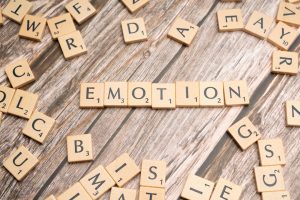


Comments