Protect Your Website: Essential Security Measures
Discover essential security measures to safeguard your website from threats. Boost your site’s protection today and stay secure online.
Importance of Website Security 🔒
Protecting Sensitive Data
One of the primary reasons for ensuring robust website security is to protect sensitive data. Websites often handle personal information such as names, addresses, and payment details.
Without proper security measures, this data can be vulnerable to breaches, leading to identity theft and financial loss for users. Implementing encryption protocols such as SSL/TLS can significantly reduce the risk of data interception during transmission.
Maintaining User Trust
User trust is paramount for the success of any online platform.
A secure website reassures visitors that their interactions and data are safe. When users are confident in the security of a website, they are more likely to engage with the content, make purchases, and return in the future.
Conversely, a single security breach can damage a website’s reputation and erode user trust, potentially leading to a loss of business.
Preventing Unauthorized Access
Unauthorized access can result in significant harm to a website, including data theft, defacement, and the introduction of malicious software. By implementing strong authentication methods, such as two-factor authentication and complex password policies, website owners can minimize the risk of unauthorized access.
Regularly updating software and plugins also helps to patch vulnerabilities that could be exploited by attackers.
Ensuring Business Continuity
Website security is crucial for ensuring business continuity. Cyberattacks, such as Distributed Denial of Service (DDoS) attacks, can disrupt website operations, leading to downtime and loss of revenue.
By employing security measures like firewalls and intrusion detection systems, businesses can protect their websites from such attacks and maintain uninterrupted service.
Complying with Regulations
Many regions have implemented data protection regulations that require websites to adhere to specific security standards. Compliance with regulations such as the General Data Protection Regulation (GDPR) is not only a legal obligation but also a critical component of building trust with users.
Non-compliance can result in hefty fines and legal repercussions, making it essential for website owners to prioritize security measures.
Common Website Vulnerabilities and Threats 🛡️
SQL Injection
SQL Injection is a prevalent vulnerability where attackers exploit insecure code to interfere with a website’s database. By injecting malicious SQL code, they can manipulate the database to access, modify, or delete data.
Websites that do not properly sanitize user inputs are particularly susceptible to this threat.
To safeguard against SQL Injection, it’s crucial to use prepared statements and parameterized queries. Regularly updating and patching database management systems can also mitigate potential risks.
Cross-Site Scripting (XSS)
Cross-Site Scripting (XSS) occurs when attackers inject malicious scripts into web pages viewed by other users.
This vulnerability can lead to data theft, session hijacking, and other malicious activities. XSS typically targets websites that fail to validate or escape user-provided data.
Implementing Content Security Policies (CSP) and ensuring proper encoding of user inputs can significantly reduce the risk of XSS attacks.
Regular security audits can also help identify and address potential vulnerabilities.
Cross-Site Request Forgery (CSRF)
Cross-Site Request Forgery (CSRF) exploits the trust that a website has in a user’s browser. By tricking users into performing actions they did not intend, attackers can compromise accounts and execute unauthorized transactions.
CSRF is particularly dangerous when users are logged into sensitive accounts.
To protect against CSRF attacks, websites should use anti-CSRF tokens and ensure that state-changing requests require additional verification. Educating users about the risks of clicking on suspicious links can also help prevent such attacks.
Insecure Direct Object References (IDOR)
Insecure Direct Object References (IDOR) occur when applications expose internal implementation objects, such as files or database keys, without proper authorization checks.
This vulnerability allows attackers to access and manipulate data they should not have access to.
To prevent IDOR, it’s essential to implement access control checks and avoid exposing internal references in URLs. Regularly reviewing and testing access controls can help identify and fix potential weaknesses.
Security Misconfigurations
Security misconfigurations arise when security settings are not defined, implemented, or maintained properly.
This can include default settings, incomplete configurations, or outdated software, leaving websites vulnerable to attacks.
Regularly updating software, removing unnecessary features, and conducting comprehensive configuration reviews can help mitigate security misconfigurations. Employing automated tools to scan for vulnerabilities can also enhance security posture.
Best Practices for Securing Your Website 🛠️
Regular Software Updates
Keeping your website’s software up to date is crucial in safeguarding your website.
Hackers often exploit vulnerabilities in outdated software, so ensure that your content management system (CMS), plugins, and any other software components are regularly updated. Most platforms offer automatic updates, which can be a convenient way to stay protected.
Implement Strong Password Policies
Weak passwords are a common entry point for cyber attackers.
Enforce strong password policies by requiring a combination of letters, numbers, and special characters. Encourage users to change their passwords regularly and consider implementing two-factor authentication (2FA) for an additional layer of security.
Use HTTPS Protocol
Switching your website to HTTPS ensures that data transferred between the user’s browser and your server is encrypted.
This not only protects sensitive information but also boosts your site’s credibility and search engine rankings. Obtain an SSL certificate from a trusted certificate authority and configure your server to redirect all HTTP traffic to HTTPS.
Regular Backups
Regularly backing up your website is essential for recovery in case of a security breach.
Store backups in a secure location and test them periodically to ensure they can be restored effectively. Automated backup solutions can simplify this process and provide peace of mind.
Monitor and Scan for Vulnerabilities
Consistently monitor your website for unusual activity and scan for vulnerabilities.
Use security plugins or services to perform regular scans and receive alerts about potential threats. Address any identified vulnerabilities promptly to prevent exploitation.
Limit User Access
Restrict user access to only what is necessary for their role.
Implement role-based access controls to minimize the risk of unauthorized actions. Regularly review user permissions and remove access for users who no longer need it.
Secure Your Server
Ensure your server is configured securely by disabling unnecessary services and using firewalls to block unauthorized access.
Regularly update your server’s operating system and software to protect against known vulnerabilities. Consider using managed hosting services that prioritize security.
Tools and Resources for Website Protection 🛪
Web Application Firewalls (WAF)
A Web Application Firewall (WAF) is a critical tool for protecting your website from malicious attacks.
It acts as a barrier between your website and the internet, filtering out harmful traffic and blocking potential threats such as SQL injection, cross-site scripting, and other common vulnerabilities. Popular WAF solutions include Cloudflare, Sucuri, and Imperva, each offering robust security features to safeguard your web applications.
SSL Certificates
SSL Certificates are essential for encrypting data transmitted between your website and its visitors.
This encryption ensures that sensitive information, such as login credentials and credit card details, is protected from eavesdropping and tampering. Services like Let’s Encrypt provide free SSL certificates, making it easier than ever to secure your website and build trust with your users.
Regular Software Updates
Keeping your website’s software up to date is crucial for maintaining security.
This includes updating your content management system (CMS), plugins, and any other third-party tools you use. Regular updates patch known vulnerabilities and help protect your site from exploits.
Many CMS platforms, like WordPress, offer automatic update options to simplify this process.
Security Plugins and Extensions
Security plugins and extensions can enhance your website’s protection by adding layers of defense against various threats. For WordPress users, plugins like Wordfence and iThemes Security offer features such as malware scanning, firewall protection, and login security enhancements.
Similarly, Joomla and Drupal have their own set of security extensions to fortify your site.
Backup Solutions
Implementing a reliable backup solution is a fundamental aspect of website protection. Regular backups ensure that you can quickly restore your website in the event of data loss or a security breach.
Services like UpdraftPlus, BackupBuddy, and Acronis provide automated backup options, allowing you to schedule and store backups securely.
Security Audits and Monitoring
Conducting regular security audits and monitoring your website for suspicious activity can help identify and address potential vulnerabilities before they are exploited. Tools like SiteLock and Qualys offer comprehensive scanning and monitoring services, providing alerts and detailed reports to help you maintain a secure website environment.
FAQ
Q: What are the essential steps to safeguard my website from cyber threats?
A: To protect your website from cyber threats, start by using a secure hosting provider and implementing HTTPS with an SSL certificate. Regularly update your website’s software, plugins, and themes to patch vulnerabilities. Use strong, unique passwords and enable two-factor authentication for all accounts. Regularly back up your website data and employ a web application firewall (WAF) to filter out malicious traffic.
Q: How can I detect and respond to security breaches on my website?
A: Detecting security breaches involves regularly monitoring your website for unusual activities, such as unexpected changes in traffic patterns or unauthorized access attempts. Use security plugins or services that offer real-time alerts and conduct regular security audits. If a breach is detected, immediately isolate the affected areas, change all passwords, and restore your website from a clean backup. It’s also crucial to identify and fix the vulnerability that led to the breach.
Q: Why is it important to regularly update my website’s software and plugins?
A: Regularly updating your website’s software and plugins is crucial because updates often include security patches that fix known vulnerabilities. Cybercriminals frequently exploit outdated software to gain unauthorized access to websites. By keeping everything up to date, you reduce the risk of security breaches and ensure your website remains protected against the latest threats.
Takeaway
In today’s digital landscape, safeguarding your website is paramount to protecting your online presence and reputation. Don’t wait until it’s too late – take proactive steps to enhance your website security today. Whether it’s implementing SSL certificates, regular security audits, or setting up firewalls, prioritize the protection of your website. Contact us now to learn more about our website security services and safeguard your online assets with confidence. Your website’s security is our top priority.





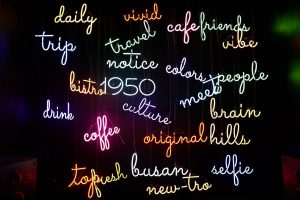



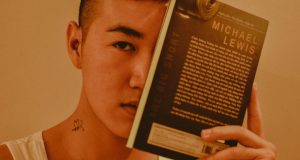
Comments