Unlock Smarter Workouts with watchOS 26 Beta Today!
Discover smarter workouts with watchOS 26 Beta. Experience enhanced Apple Watch apps today. Upgrade your fitness routine now!
Introduction to watchOS 26 Public Beta
Smarter Workouts with Personality
The watchOS 26 public beta introduces a revolutionary approach to fitness tracking with its smarter workouts feature. This update leverages advanced algorithms and machine learning to provide personalized workout recommendations based on your past activities and current fitness level.
Whether you’re a seasoned athlete or just starting your fitness journey, the Apple Watch now offers tailored workouts that adapt to your unique needs.
Moreover, the new personality-driven interface adds a touch of fun and motivation to your fitness routines. With animated characters and encouraging messages, the Apple Watch transforms workouts into an engaging experience, helping you stay motivated and on track to achieve your fitness goals.
New and Improved Apple Watch Apps
In addition to smarter workouts, watchOS 26 public beta brings a suite of new and improved apps that enhance the overall Apple Watch experience.
The redesigned Health app offers a more comprehensive view of your health metrics, integrating seamlessly with other health-related apps to provide a holistic view of your well-being.
Moreover, the Messages app has been upgraded to allow for more expressive communication. With new emojis, stickers, and enhanced voice dictation, staying in touch with friends and family is more interactive and fun.
The Calendar app has also received a significant update, offering better integration with your daily schedule and reminders.
For those who rely on their Apple Watch for productivity, the new Notes app is a game-changer. It allows you to jot down quick notes or checklists directly from your wrist, ensuring that important information is always at your fingertips.
Enhanced User Experience
watchOS 26 public beta is designed with user experience in mind, offering a more intuitive and seamless interaction with your Apple Watch.
The new interface is more responsive, with smoother transitions and faster app loading times. Navigating through apps and settings is now more efficient, allowing users to make the most of their device with minimal effort.
Additionally, the update includes improved accessibility features, making the Apple Watch more inclusive for users with disabilities.
VoiceOver enhancements and customizable haptic feedback ensure that everyone can enjoy the full range of features offered by watchOS 26.
Smarter Workouts and Personalized Experiences
Enhanced Fitness Tracking
The watchOS 26 public beta introduces advanced fitness tracking capabilities that leverage AI to offer smarter workouts. These new features are designed to adapt to your personal fitness level and goals, providing a tailored workout experience that evolves with you.
By analyzing your past activities and current performance, the Apple Watch can suggest exercises that maximize efficiency and results.
Dynamic Workout Suggestions
One of the standout features of watchOS 26 is its ability to provide dynamic workout suggestions. Based on your previous workouts, the watch can recommend new exercises or variations to keep your routine fresh and challenging.
This personalization ensures that you stay motivated and engaged, reducing the risk of plateauing in your fitness journey.
Real-Time Feedback and Adjustments
During workouts, the Apple Watch now offers real-time feedback, allowing you to make immediate adjustments to your form or intensity. This feature is particularly useful for those who train alone, as it acts as a virtual coach, ensuring that each session is as effective as possible.
The watch can alert you if you’re not meeting your target heart rate zone or if your pace drops, encouraging you to push harder.
Integration with Third-Party Apps
watchOS 26 enhances its compatibility with third-party fitness apps, allowing for a more seamless integration of your favorite workout programs. This means you can enjoy the benefits of smarter workouts while still using the apps you love.
The improved API access ensures that these apps can take full advantage of the new features, offering a more cohesive and personalized fitness experience.
Personalized Health Insights
Beyond workouts, watchOS 26 provides deeper insights into your overall health. By analyzing data such as sleep patterns, heart rate variability, and daily activity levels, the Apple Watch can offer personalized health recommendations.
These insights help you understand your body better and make informed decisions about your health and wellness journey.
Enhanced Apple Watch Apps Features
Smarter Workouts with Personality
The watchOS 26 public beta introduces a revolutionary approach to fitness by incorporating smarter workouts that adapt to your personal style and preferences. These workouts are designed to be more engaging, with AI-driven insights that tailor exercises to your fitness level and goals.
The new features allow for dynamic adjustments in real-time, ensuring that each session is both challenging and enjoyable.
Additionally, the workouts now come with a touch of personality, offering motivational prompts and feedback that resonate with your unique workout journey. This personalization not only enhances the user experience but also boosts motivation and adherence to fitness routines.
Improved User Interface
The updated Apple Watch apps boast a more intuitive and user-friendly interface.
With a focus on simplicity and accessibility, the redesigned apps make navigation easier than ever. Users can now access their favorite features with fewer taps, thanks to streamlined menus and enhanced gesture controls.
Moreover, the visual enhancements provide a cleaner look, with improved readability and vibrant graphics that make interacting with the apps a delight.
These changes are aimed at providing a seamless experience, allowing users to focus more on their activities rather than navigating through complex menus.
Advanced Health Monitoring
With watchOS 26, Apple Watch apps take health monitoring to the next level. The new features include advanced metrics and insights into vital health parameters, such as heart rate variability, blood oxygen levels, and sleep patterns.
These enhancements provide users with a comprehensive view of their health, empowering them to make informed decisions about their well-being.
In addition, the health apps now offer personalized recommendations based on the collected data, helping users to improve their lifestyle and health outcomes. This proactive approach to health monitoring ensures that users are always in tune with their bodies, promoting a healthier lifestyle.
Enhanced Connectivity and Integration
The latest update also improves connectivity and integration with other Apple devices and third-party apps.
Users can now enjoy a more cohesive ecosystem, with seamless syncing of data across devices. This integration allows for a more holistic approach to managing fitness and health, as information from various sources is consolidated into a single, easy-to-access platform.
Furthermore, the enhanced connectivity supports a wider range of third-party apps, expanding the functionality of the Apple Watch beyond native applications.
This opens up new possibilities for users to tailor their watch experience to their specific needs and preferences.
How to Access and Install Beta
Enroll in the Apple Beta Software Program
To access the watchOS 26 public beta, you need to enroll in the Apple Beta Software Program. Visit the Apple Beta Software Program website and sign in with your Apple ID.
If you haven’t joined before, you’ll need to agree to the terms and conditions and complete the enrollment process.
Back Up Your Apple Watch
Before installing any beta software, it’s crucial to back up your Apple Watch. Ensure your iPhone is paired with your Apple Watch and back up your iPhone using iCloud or iTunes.
This step safeguards your data in case you need to restore your device to a previous state.
Download the Beta Profile
Once enrolled, you need to download the beta configuration profile. On your iPhone, navigate to the Apple Beta Software Program page and download the profile for watchOS 26.
Follow the on-screen instructions to install the profile. Your Apple Watch must be connected to Wi-Fi and have at least 50% battery life.
Install watchOS 26 Public Beta
After installing the profile, go to the Apple Watch app on your iPhone.
Tap on “My Watch,” then navigate to “General” and select “Software Update.” The watchOS 26 public beta should appear as an available update. Tap “Download and Install” to begin the installation process.
Ensure your Apple Watch remains on its charger during the update.
Explore New Features
Once the installation is complete, you can explore the new features of watchOS 26. Enjoy smarter workouts with personality and improved Apple Watch apps designed to enhance your experience.
Keep in mind that beta software may have bugs, so provide feedback to Apple to help improve future updates.
FAQ
Q1: How can the new watchOS 26 public beta help beginners manage soreness and determine how often to train?
A1: The watchOS 26 public beta introduces smarter workouts with personalized insights that are particularly beneficial for beginners. The updated Apple Watch apps can analyze your workout intensity and suggest optimal recovery times to prevent overtraining and manage soreness. By tracking your progress and recovery status, the watch can recommend a balanced training schedule that aligns with your fitness level, ensuring you train effectively without risking injury. Additionally, the watch offers guided workouts with built-in rest periods, helping you understand the importance of recovery in your fitness journey.
Q2: For advanced users, how does watchOS 26 address recovery timing and help overcome plateaus?
A2: Advanced users will benefit from watchOS 26’s enhanced analytics, which provide deeper insights into recovery timing and performance metrics. The new features include personalized recovery recommendations based on your workout intensity, sleep patterns, and heart rate variability. This data helps optimize your training schedule, ensuring you maximize gains while minimizing the risk of burnout. To tackle plateaus, the updated apps offer varied workout suggestions and track performance metrics, allowing you to adjust your training regimen and incorporate new exercises that challenge your body in different ways, effectively breaking through stagnation.
Q3: What are some of the new and improved Apple Watch apps in watchOS 26 that can enhance fitness training?
A3: The watchOS 26 public beta introduces several new and improved Apple Watch apps designed to enhance fitness training. These include an upgraded Workout app with smarter algorithms that adapt to your fitness level and goals, providing real-time feedback and motivation. The Mindfulness app has also been enhanced to include stress management techniques, which can be integrated into your fitness routine to improve overall well-being. Additionally, the Activity app now offers more detailed tracking of various activities, including strength training and yoga, helping you monitor progress across different workout types. These improvements make the Apple Watch a more comprehensive fitness companion, catering to both beginners and advanced users.
Takeaway
“Ready to kickstart your fitness journey and crush your goals? Join our vibrant fitness community today to start a new workout challenge, download a FREE training plan, and surround yourself with like-minded individuals who will support and motivate you every step of the way! Let’s sweat, smile, and succeed together. Take the first step towards a stronger, healthier you now!”









Comments